flash ur xolo a800 with sp tool and get back to ics, enjoy root,swap memory
What's needed:
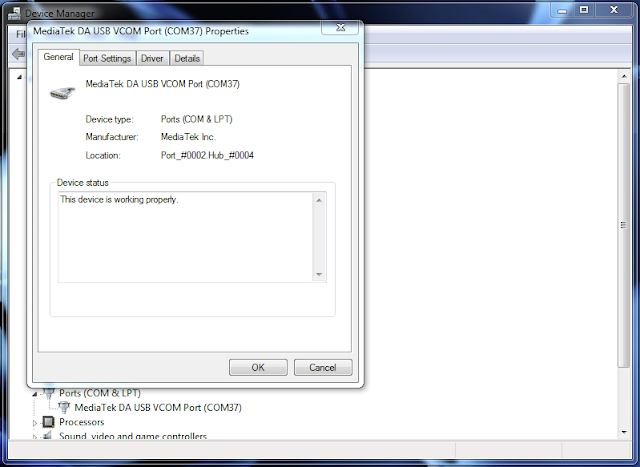
- USB data cable
- MediaTek USB VCOM drivers
- SP Flash Tool ( Latest version latest sp flash tool 3.1224.01)
- First of all, make sure that you have MediaTek DA USB VCOM drivers installed
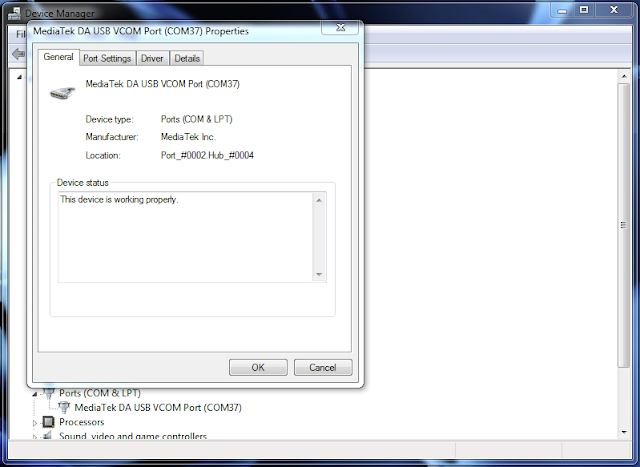
Flashing the whole ROM
- First of all open SP Flash Tool, then click Scatter-loading button to load the correct scatter file
( MT6577_Android_scatter_emmc.txt, from rom folder) for your device and ignore any message that may appear.
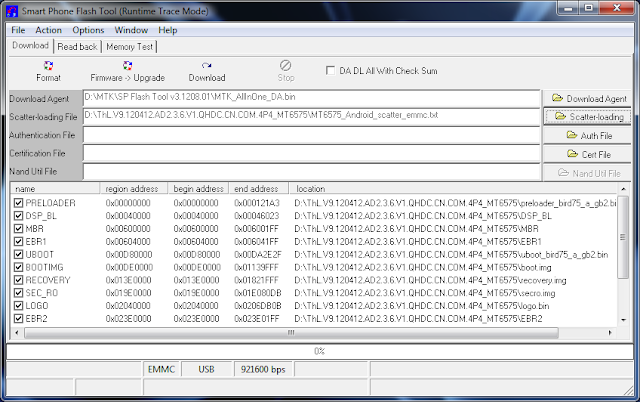
- Turn off your phone, remove the battery and replace it after some seconds (and don't turn on the phone).
- Press F9 (or hit Download button) and connect your phone into the computer via USB data cable.
The process will start and a red progress bar will appear.
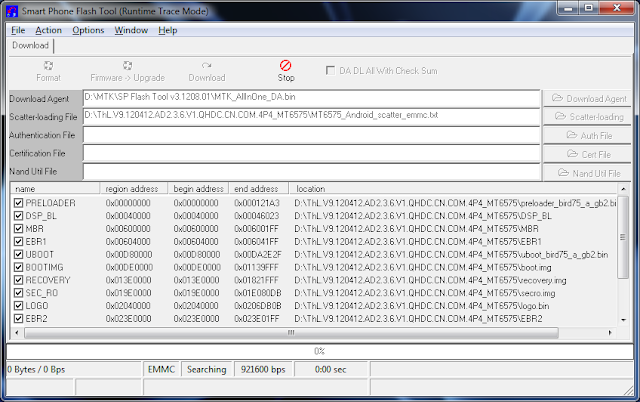
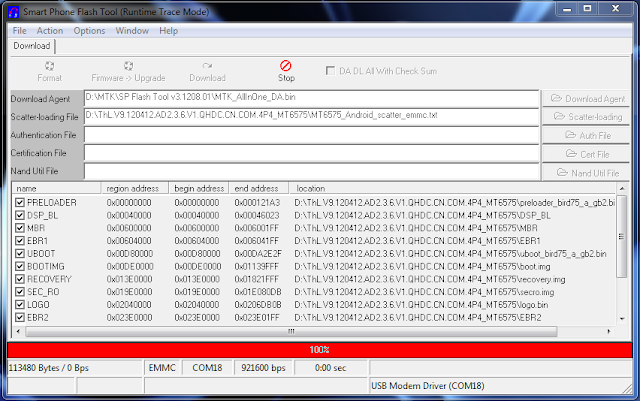
- After the red progress bar is complete, there will appear a purple progress bar.
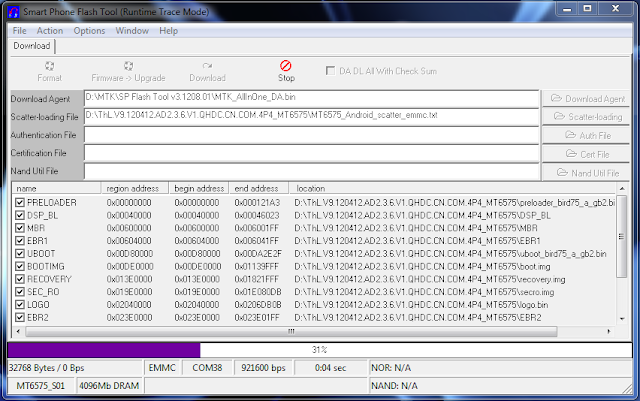
- Right after the purple progress bar is complete, a message will appear underneath it:
“Please insert USB cable in x seconds” and then the download will start right away (you will see the yellow progress bar filling up).
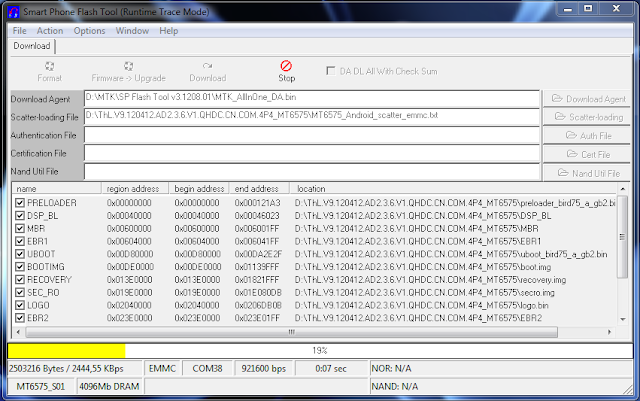
- When the yellow bar is complete, you'll get a popup with a green circle and Download OK message,
which means that the process has been successfully terminated.
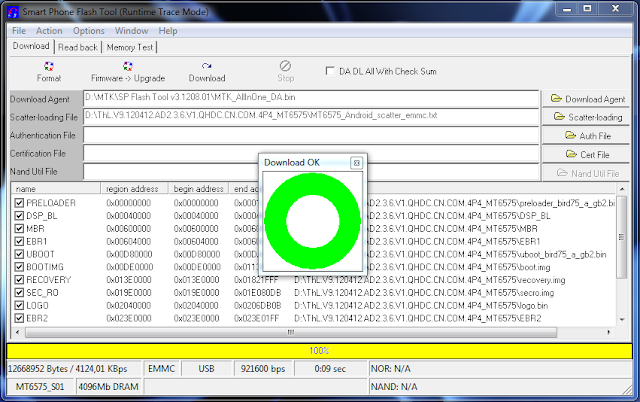
- You can now safely disconnect your phone and turn it on. The process ends here.
i will succesfully flash my xolo a800 with this stock rom.
remember to hit thanx












the link's dead ........
ReplyDeleteplease help me find a real link for this xolo a800 os files for flashing with sp tool
OK I will upload
ReplyDeletethanx man...this means alot to me....
DeleteHi Pankaj,
ReplyDeletePlease upload the file again somewhere. I need the original ICS system file. And is the above procedure valid for downgrade from Jelly Bean to ICS on Xolo A800?
My email ID is nickton_shaan@yahoo.com
Yes
ReplyDeleteI will successfully flash my xolo a800 using this method.
Hi Pankaj,
DeleteI also want to downgrade to ICS... But download link seem down again, it says
"File Belongs to Non-Validated Account.
The resource you are trying access belongs to an account that has not yet been validated
Still have questions, or think we've made a mistake? Please contact support for further assistance."
please can you provide me stock ICS rom for Xolo a800? my email address jointmail2011@gmail.com
hi pankaj,
ReplyDeletecould you upload the links from where you downloaded the above mentioned files. your download package is unavailable
Link is updated
ReplyDeletehiii pankaj piease tell how to get that tools and the complete procedure about that flasing
ReplyDeleteOwsom dude .... I successfully back into ICS ... Tanx, Tanx a lot :)
ReplyDeletehey do i have to backup my phone for this
ReplyDeleteNice sharing.If you need the permanent sim network unlock code for GSM phones at reasonable cost visit the site MobileUnlockSolutions.com here they are providing this code at reasonable cost with easy step by step unlocking instructions and unlock it.This is the safe,fast and permanent unlocking method.
ReplyDeletefile unavailable
ReplyDelete